Browse to below website and click on Windows install under powershell.
https://azure.microsoft.com/en-us/downloads/
On Microsoft Azure PowerShell Wizard , Click on Install.
On Prerequisites page, Click on I Accept.
Click on Finish to Complete the Installation.
Test on the Azure PowerShell Command line
Click on Windows Powershell ISE Right click and click on Run as administrator
Key in Add-azureaccount and Get-AzureSubcription if you able to login and see the Azure subscription details meaning its working fine.

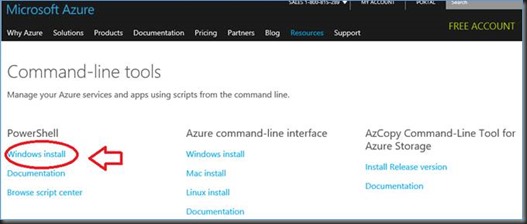
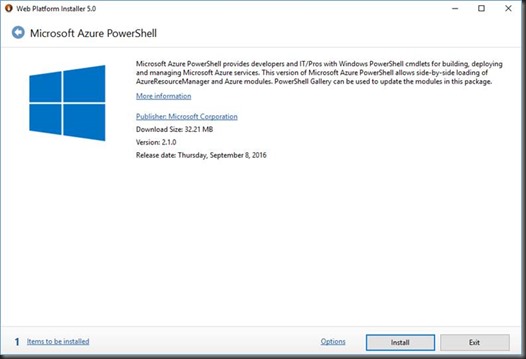










0 Comments