Go to Intel WebSite and download the intel-Ethernet–connection-I219-LM for windows 8.1 Drivers.
Link at below :-
https://downloadcenter.intel.com/product/82185/Intel-Ethernet-Connection-I219-LM
After you downloaded and extract to the D:\intel219-LM-PROWinx64 folder.
Rename Those folders from NDIS62 to Win7 ,Based on OS version and you can refer to readme files inside the particular folder.
And Copy those folder into c:\Mount\I219 folder.
Go to Deployment and Imaging Tools Environment and run as Administrator.
Note :- Deployment and Imaging tools Environment is require computer that installed with ADK 8.1 or ADK 10 before you can find this application .
Note:- you must manually create 3 empty folder as show at below,before you start.
| C:\mount |
| C:\winpemount |
| C:\winpemount\x64 |
After finish and Run the below command line to extract out the bootx64.wim
Note:- Make sure you already copy from boot image x64 boot.wim to C:\mount\boot.wim before you start.
To Extract the boot.wim Run below command line.
| dism /mount-wim /wimfile:c:\mount\bootx64.wim /index:1 /mountdir:c:\winpemount\x64 |
After that you must copy drivers into c:\Mount\l219\Win81 folder.
To inject drivers into boot imge and you can run the below command line to inject network card drivers.
| dism /image:c:\winpemount\x64 /add-driver /driver:c:\Mount\l219\Win81 /recurse |
To close and become boot.wim files.
| dism /unmount-wim /mountdir:c:\winpemount\x64 /commit |
After that , you can copy the boot.wim to particular folder and distribute to Distribution point.
To load the driver into windows PE (Boot media)
| Drvload xxxxxxx.inf |
Due to too many drivers and you are not sure which drivers is corect and you can run the drvload xxx.inf and follow by ipconfig so that you can check isn’t connected with ethernet and ip address information.







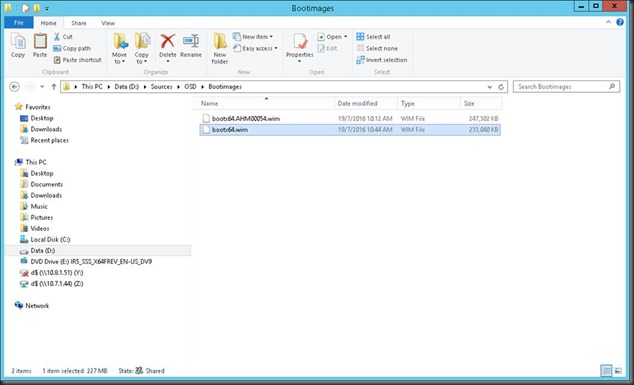





0 Comments