Recently encounter some missing MS14-017 is not in the SCCM 2007 after using software update point to sync and check all the Classification and products but still cannot find some MS14-017 KB and below are the step that how to manually import missing KB or MS14-017 to SCCM 2007 /SCCM 2012 .
- Open up the Windows Server Update Services admin console
- Go to updates and select Import Updates to launch a webpage to the Microsoft Update Catalog.
3. Search on MS14-017 and then add all that you are interested in getting for your environment and once done click on View Basket
4. Make sure the checkbox to import directly is selected then hit the import button.
4. Box will come up tracking the download and show success when completed
5. Go to SCCM Server –Component Configuration - Software Update Point Component
Make sure Select Do not synchronize from Microsoft update or and upstream update server.( Note:- After finish imported the KB you must check back the setting)
6. Go to Software Updates – Update Repository – Run Synchronnization
7. Finally all the MS14-017 ,MS13-096 and Ms12-027 KB is back to SCCM 2007.

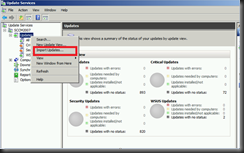





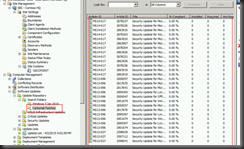





0 Comments