Go to Administration – Overview – Security - Administrative Users
Under the Security Scopes tab select only the instances of objects that are assigned to the specified security scopes and collections and you can click on Add and select the collection that You want to add.

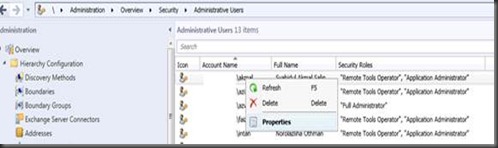







0 Comments