Run the Extadsch.exe from the CD (SMSSETUP\BIN\I386\EXTADSCH.exe)

Check the file on c:\ExtADSch.log

Active Directory Service Interfaces Editor (ADSI Edit)
To publish information from the AD site in Configuration Manager 2007, we need to create System Management container.
Click on Run.

Type in adsiedit.msc and click on ok.

In the ADSI Edit console, right click ADSI Edit and select Connect to…

click on OK.

In the ADSI Edit console expand Default naming context, then the DC=Jackychuaad,DC=com container, right-click the CN=System container and select New > Object.

In the Create Object window select container and click Next.

In the Create Object window type System Management and click Next.

In ADSI Edit console view the newly created container then close the console.
How to Create the New computer object for SCCM Server.
1.Launch Active Directory Users and Computers. Right click the Computers container and select New > Computer.

2. Key in the Computer name for your server. example :- SCCM, then click on ok.
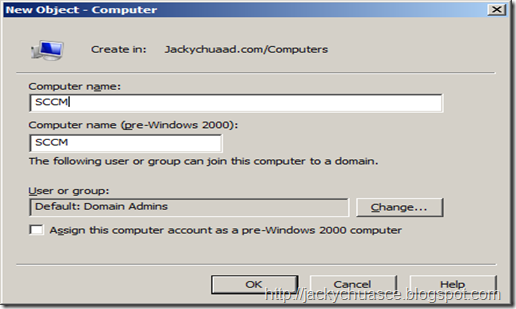
How to Create the New ConfigMgrServers group for SCCM.
1.Launch Active Directory Users and Computers. Right click the desired container and select New > Group.
2) Right-click the newly created group and select Properties.
3) In the New Object – Group window type ConfigMgrServers as the group name and click OK.


Click on Add

Click on Object Types

Select only Computers

Type in SCCM ( Server)
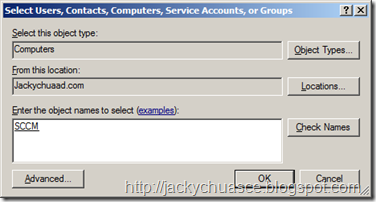
Click on OK.

Click on View –> Advanced Features. Right click on System Management and click on Properties

Click on Add
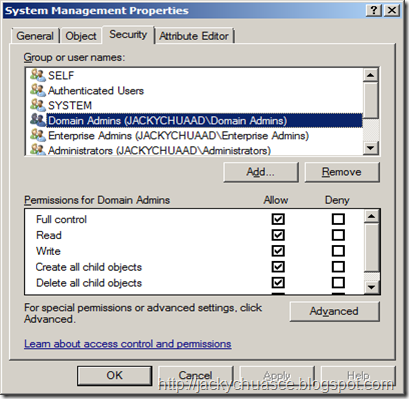
Select only Computers.
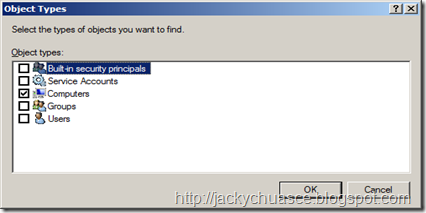
Click on Add and type in SCCM ( SCCM Server computer name)

Click on Edit .
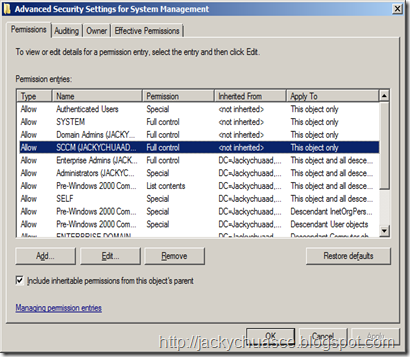
Change apply to This object and all descendant objects and click ok.

Click on Apply and Ok.







0 Comments