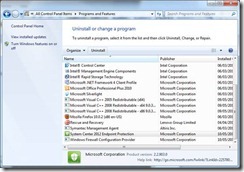
Go on Control panel - Program and Features , select System Center 2012 Endpoint Protection - click on uninstall.

Click on Uninstall.

Click on Finish.

Click on Control panel àProgram and Features , select Windows Firewall Configuration Provider .click on uninstall.
How to uninstall SCCM 2012 Agent using Command line.

Click on Start - Accessories - Command Prompt and Right click Run as Administrator.

In the Command Prompt type:-
C:\Windows\system32> cd\
C:\>cd windows
C:\windows> cd ccmsetup
C:\Windows\ccmsetup>ccmsetup /uninstall
To check the progress on SCCM Agent uninstall......
Go to C:\Windows\ccmsetup\ccmsetup.log

After complected uninstall ,do manually delete the folder at below :-
C:\Windows\ccmsetup
C:\Windows\ccm






5 Comments
THanks man, that's cool!
ReplyDeletehi Kool68,
DeleteYou're Welcome.
I also recommend you delete %windir%\SMSCFG.ini as it also stores your configuration information. Especially important if you are going to reinstall.
ReplyDeleteI have the below issue, please help me to resolve it. when i was trying to push the sccm agent on DC, whihc shows on taskmanager that is installing but agent doesnt installed on DC machine. When i check the services , i can see the ccmsetup were stopped and then i started the service. after some times the serivice will stopped automatically but still the same nothing happened. The sccm logs of the DC as follows,
ReplyDeletegetSSL certificate context failed
GethttpRequestobjects failed for verb
DownloadfilebywinHTTP failed with error 0X7d00280
CCMsetup failed with error code 0x7d00280
hi pentiumclix, Did you check on the box when you deploy the client to DC ?
Deletethere is the box need to check for deploy DC.